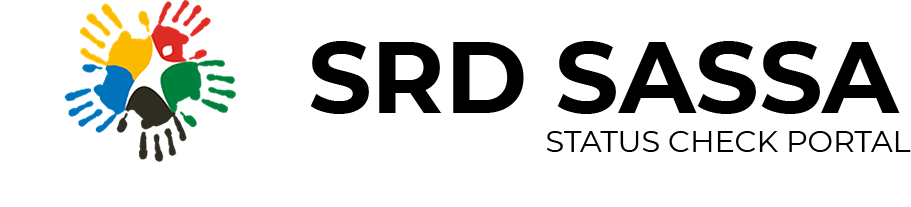How to Change Your Phone Number on SASSA
If you’ve changed your phone number or lost access to your original number, it’s important to update this information with SASSA, especially if you’re receiving the SRD R350 Grant. SASSA uses your registered phone number for communication and processing your application, so having the correct number on file is essential. This guide will take you…
If you’ve changed your phone number or lost access to your original number, it’s important to update this information with SASSA, especially if you’re receiving the SRD R350 Grant.
SASSA uses your registered phone number for communication and processing your application, so having the correct number on file is essential. This guide will take you through the process of updating your phone number with SASSA.
Steps to Change Your Phone Number on SASSA
- Visit the Application Page
- To begin the process, click the button below which redirect to application page.
- Log in to the Application Portal
- Use your ID number and current (or old) phone number to log in to the SASSA application portal. If you’ve lost access to your old number, don’t worry; you can still proceed with updating your details.
- Select ‘Update Contact Details’
- Once logged in, click on the “Update Contact Details” option. This will allow you to change your phone number or other contact information associated with your SASSA account.
- Enter Your New Phone Number
- Input your new phone number accurately. Make sure the number is correct, as SASSA will use this for any future communications regarding your grant application.
- Submit the Update
- After entering your new phone number, click submit. SASSA will process your update, and you’ll receive a confirmation message once the change has been made. Ensure that the new number is active and capable of receiving SMS messages.
- Verify the Update
- After submitting, keep an eye out for any verification messages from SASSA. If required, follow the instructions to complete the process.