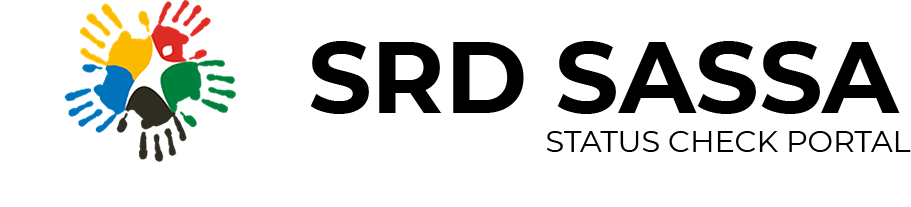How to Change Banking Details for SASSA grants
Changing your banking details for SASSA, especially for the SRD R350 Grant, is crucial if you want to ensure timely and accurate payments. Whether you’ve changed your bank account or made a mistake in your original application, updating your details is simple. This guide will walk you through the step-by-step process to update your banking…
Changing your banking details for SASSA, especially for the SRD R350 Grant, is crucial if you want to ensure timely and accurate payments. Whether you’ve changed your bank account or made a mistake in your original application, updating your details is simple.
This guide will walk you through the step-by-step process to update your banking information with SASSA, ensuring your payments are not delayed.
Step-by-Step Guide to Changing SASSA Banking Details
Here are the Steps
- Visit the Banking details page
- To begin the process, click the button below. Here, you will find the banking details update portal, which is essential for updating your bank account information.
- Login to the Banking Details Portal
- Once on the page, you will need to log in using your ID number and the phone number associated with your SASSA application. Make sure that these details match the information you originally provided.
- Select ‘Update Banking Details’
- After logging in, look for the option that says “Update Banking Details.” Click on this link to proceed to the form where you can update your information.
- Enter Your New Bank Account Information
- Fill in your new bank account information accurately. Double-check your account number, bank name, and branch code to ensure they are correct. Mistakes in this step could result in delays or missed payments.
- Submit Your Updated Information
- Once you’ve entered your updated banking details, click submit. After submitting, SASSA will verify the information with your bank, and if everything is correct, your payments will be updated to the new account.
- Wait for Confirmation
- After submitting your details, SASSA will send you a confirmation message. It may take a few days for the changes to take effect. During this period, continue to monitor your SASSA status to ensure the update has been processed.
Important Tips
Here are the Tips